|
To make a Premium Pay request select the type of premium pay
you are requesting from the list and enter the desired time
into the calendar. You may also select a premium pay transaction
that will be used to populate this request on time sheet when
approved by the supervisor.
The total hours requested for that day should go in the top field within the
calendar cell. From and To times go in the two remaining fields within the
calendar cell. They are designated Fr: and To: respectivly.
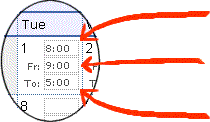
|
Total hours requested for the day.
|
|
The start (from) time of for the requested hours.
|
|
The end (to) time of for the requested hours.
|
To enter a request for another month click on either the
of the arrow links (<- or
>-) at the top of the calendar.
A Premium Pay request may span no more than two months.
You may also enter remarks that your supervisor will be able
to see.
Click Save to save your request and return
to the main menu. Click Cancel to return
without submitting the request.
|